Drop-down Boxes - Elements - Hag GUI for Cobra
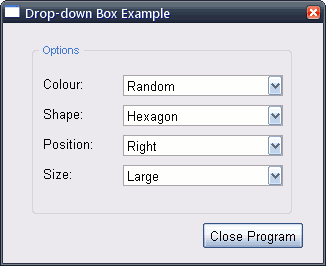
Drop-down boxes are rectangular GUI elements that, when inactive, display a single value. When activated, it displays (drops down) a list of values, from which the user may select one.
Drop-down boxes expose the following read-only variables:
dropdown.x: Integer - Drop-down x position
dropdown.y: Integer - Drop-down y position
dropdown.w: Integer - Drop-down width
dropdown.h: Integer - Drop-down height
dropdown.enabled: Boolean - If drop-down is enabled
dropdown.visible: Boolean - If drop-down is visible
dropdown.txt: String - Currently selected drop-down option
For a ready-to-run example, see Example_Dropdown in the Examples download.
Example:
Uses
cobra2d,
hagC2d,
keyset
Var
background: Element
i: Integer
frmMain: ^forms
fraMain: ^frames
ddbMain: Array[5] of ^dropDowns
txtMain: Array[5] of ^hTexts
btnClose: ^buttons
Begin
SetAppName("Drop-down Box Example")
OpenScreen(320, 240, 32, FALSE, COB_SHOWBORDER + COB_SHOWCLOSE)
background = CreateSprite(320, 240)
Cls(ToRGBA(235,233,237),background) ; Flip
HagInit(640, 480, 1) // use a sprite index of 1 because of the background sprite
HagLoadGuiTheme("XP")
frmMain = CreateForm()
fraMain = CreateFrame(frmMain, 20, 20, 280, 180, FRAME_STYLE_ROUNDBORDER, "Options")
txtMain[0] = CreateText(frmMain, 40, 53, "Colour:", 60)
ddbMain[0] = CreateDropDown(frmMain, 120, 50, 160, "Select...")
DropDownAddOption(ddbMain[0], "Red")
DropDownAddOption(ddbMain[0], "Green")
DropDownAddOption(ddbMain[0], "Blue")
DropDownAddOption(ddbMain[0], "White")
DropDownAddOption(ddbMain[0], "Black")
DropDownAddOption(ddbMain[0], "Random")
txtMain[1] = CreateText(frmMain, 40, 83, "Shape:", 60)
ddbMain[1] = CreateDropDown(frmMain, 120, 80, 160, "Select...")
DropDownAddOption(ddbMain[1], "Square")
DropDownAddOption(ddbMain[1], "Circle")
DropDownAddOption(ddbMain[1], "Triangle")
DropDownAddOption(ddbMain[1], "Hexagon")
txtMain[2] = CreateText(frmMain, 40, 113, "Position:", 60)
ddbMain[2] = CreateDropDown(frmMain, 120, 110, 160, "Select...")
DropDownAddOption(ddbMain[2], "Left")
DropDownAddOption(ddbMain[2], "Middle")
DropDownAddOption(ddbMain[2], "Right")
txtMain[3] = CreateText(frmMain, 40, 143, "Size:", 60)
ddbMain[3] = CreateDropDown(frmMain, 120, 140, 160, "Select...")
DropDownAddOption(ddbMain[3], "Tiny")
DropDownAddOption(ddbMain[3], "Small")
DropDownAddOption(ddbMain[3], "Medium")
DropDownAddOption(ddbMain[3], "Large")
btnClose = CreateButton(frmMain, 200, 200, 100, "Close Program")
While Not ExitRequested
HagUpdateAll_AutoKeys()
Flip
Pause(1)
If ButtonClicked(btnClose) then RequestExit
If KeyHits(VK_ESCAPE) > 0 then RequestExit
Wend
End
Stay Subscribed
, subscribe to the RSS feed or get updates by e-mail.
You can also contact me directly - I make an effort to reply to every e-mail.
